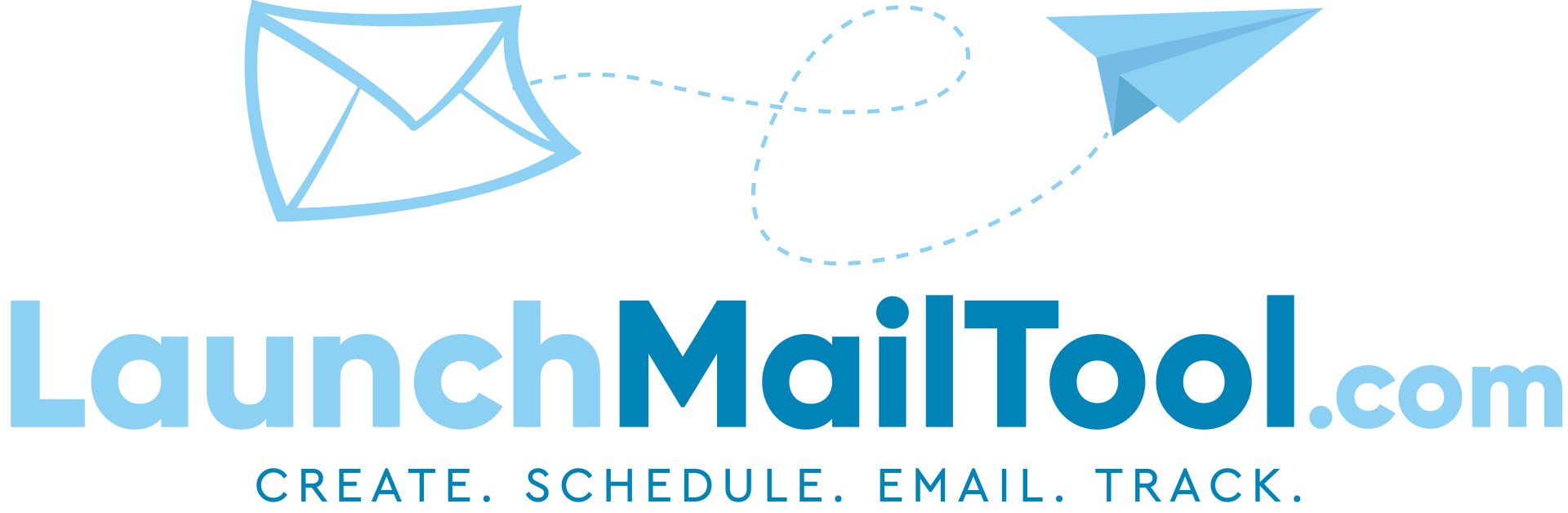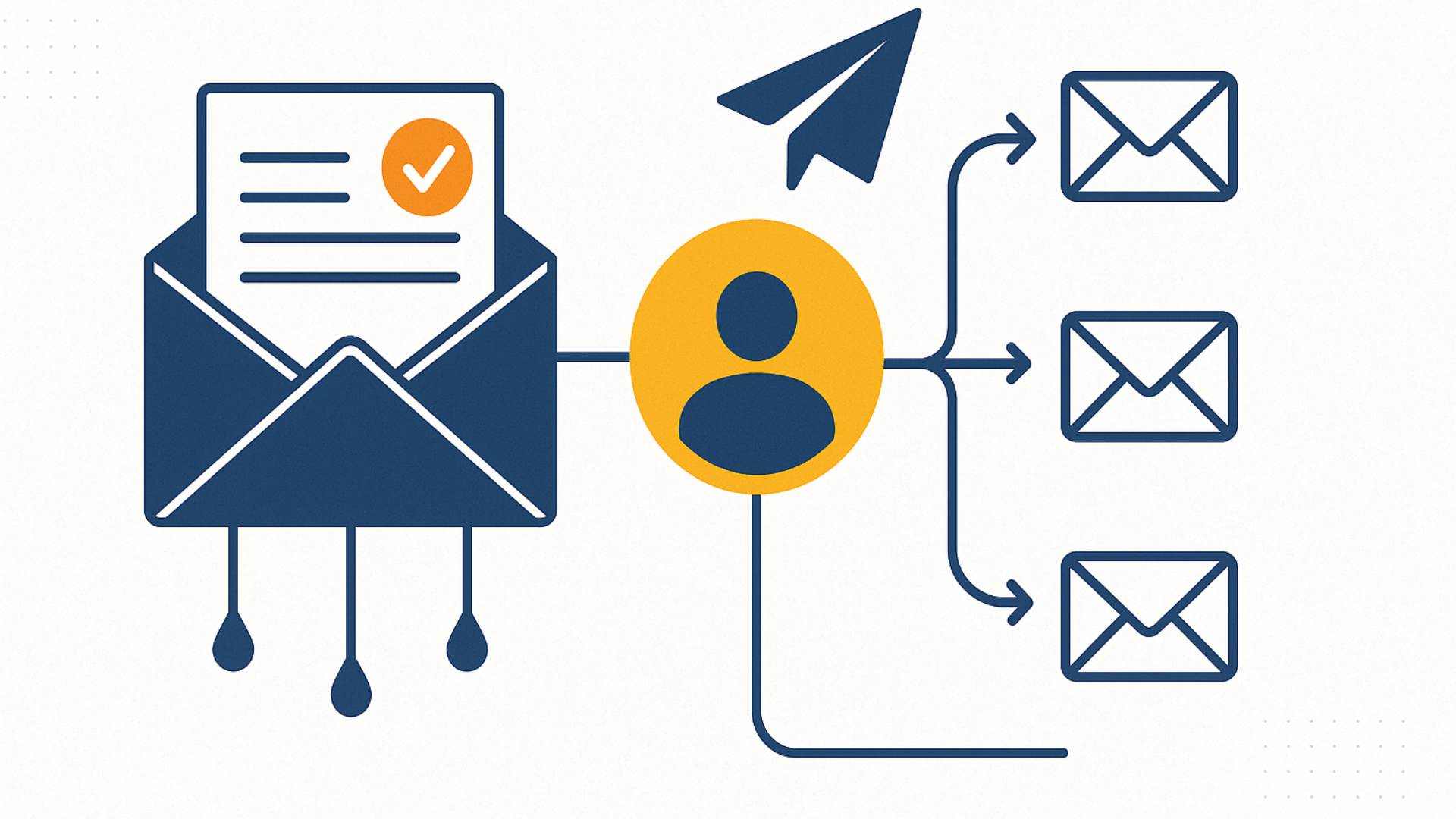How to Successfully Launch Your First Newsletter with LaunchMailTool

Email marketing remains one of the most powerful tools for small businesses to engage customers, build relationships, and drive sales. However, many beginners struggle with setting up their first newsletter campaign. That’s where LaunchMailTool comes in — a smart, beginner-friendly newsletter system for small businesses that makes launching professional campaigns easy, efficient, and stress-free.
In this guide, we’ll walk you through every step of launching your first newsletter — from setup to tracking results — using LaunchMailTool’s intuitive platform.
Step 1: Set Up Your Newsletter System
Start by signing up and logging into your LaunchMailTool account. The dashboard is designed with simplicity in mind, allowing even non-technical users to set up a professional newsletter system in minutes. You can access all major tools from one place — including contact lists, templates, scheduling, and analytics.
Once you’re logged in, configure your sender information (name, email, and reply-to address). This helps ensure your recipients recognize your brand and trust your messages.
Step 2: Import or Create Your Contact List
A successful newsletter starts with a solid contact list. LaunchMailTool allows you to import contacts easily from a CSV file or integrate directly with other platforms.
For small businesses, the flexibility of unlimited lists & campaigns is a major advantage. You can create different lists for customers, leads, and subscribers — without worrying about limitations. This allows you to target messages and personalize your campaigns for better engagement.
Step 3: Choose or Customize a Newsletter Template
Next, choose from LaunchMailTool’s professionally designed templates. Each template is customizable — allowing you to adjust colors, fonts, images, and content blocks to match your brand identity.
If you prefer starting from scratch, you can use the drag-and-drop editor to design your own layout. Whether you’re announcing a new product, sharing company updates, or promoting a sale, the tool ensures your newsletter looks polished and engaging on all devices.
Step 4: Write Compelling Content
Your content should deliver value — not just updates. Include a catchy subject line, engaging introduction, and clear calls to action (CTAs). Visuals, short paragraphs, and bullet points help maintain reader interest.
Tip: Always test your email before sending it to ensure formatting looks good across different devices and email clients.
Step 5: Schedule Your Newsletter Campaign
Timing is key in email marketing. With LaunchMailTool, you can easily schedule newsletter campaigns to go out at the best time for your audience — whether it’s during business hours or on weekends.
Scheduling allows you to maintain consistent communication without manually sending every campaign. You can even plan a month’s worth of emails in one go, freeing up time to focus on other business priorities.
Step 6: Track and Analyze Performance
After your newsletter is sent, LaunchMailTool’s built-in analytics help you track opens, clicks, bounces, and unsubscribes. Monitoring these metrics allows you to understand what works — and what doesn’t — so you can continuously improve future campaigns.
For small businesses, this kind of insight is invaluable. You can quickly identify which content or offers resonate best with your audience.
FAQs About Launching Newsletters with LaunchMailTool
1. Do I need technical skills to use LaunchMailTool?
Not at all! LaunchMailTool is designed for beginners. You can create, send, and track campaigns without any coding knowledge.
2. Can I manage multiple campaigns at once?
Yes. LaunchMailTool offers unlimited lists & campaigns, making it perfect for managing multiple customer segments or brands.
3. How can I improve my open rates?
Write compelling subject lines, segment your lists for relevance, and send your newsletters at optimal times using LaunchMailTool’s scheduling feature.
4. Does LaunchMailTool offer tracking and reports?
Yes, it includes detailed performance reports, allowing you to track every campaign’s effectiveness in real-time.
Final Thoughts
Launching your first newsletter doesn’t have to be complicated. With LaunchMailTool, small businesses can create, schedule, and manage professional email campaigns effortlessly — all while building stronger relationships with their audiences.
If you’re ready to start your first campaign, contact us today and see how LaunchMailTool can help your business grow through smarter email marketing.